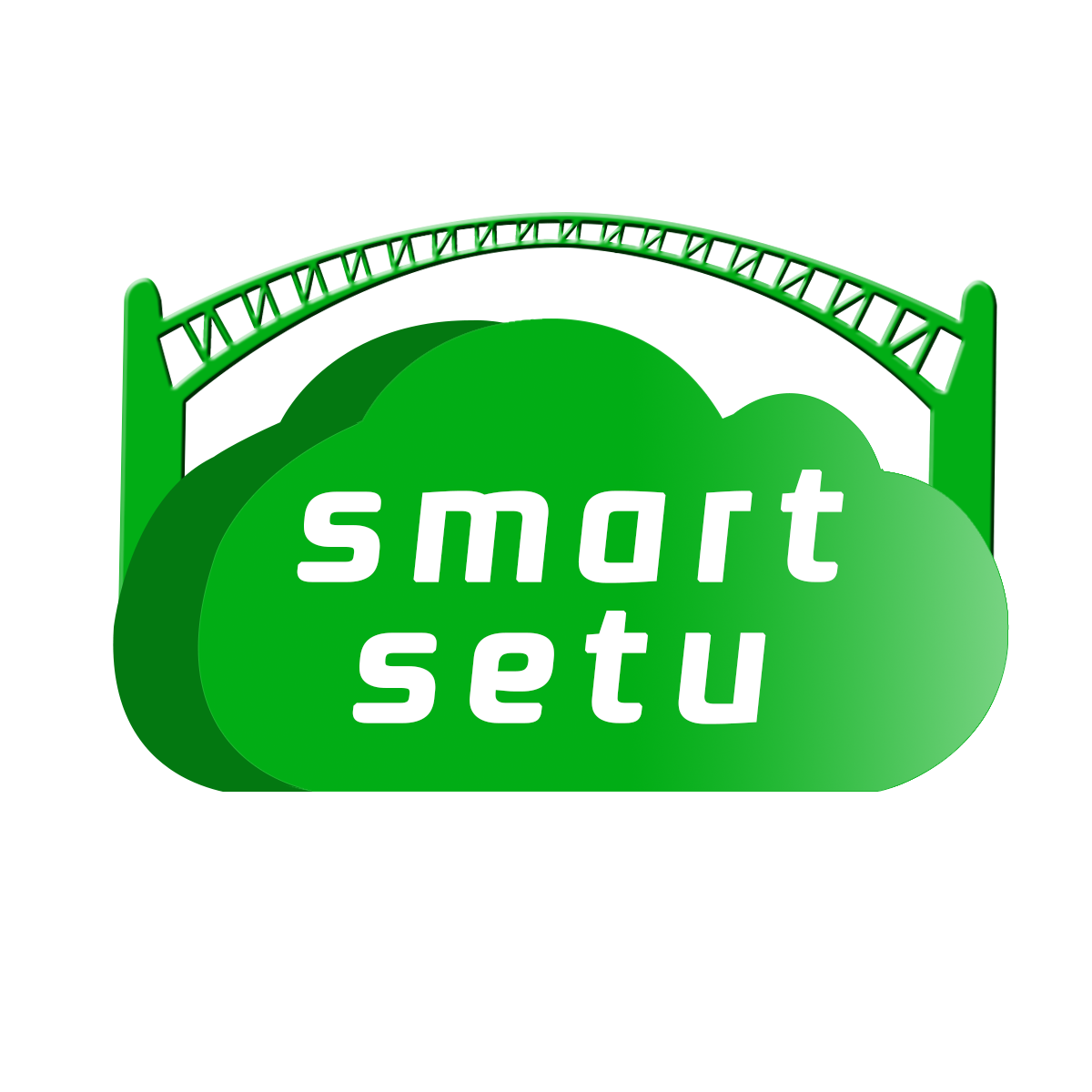�

� Oracle Hyperion
Planning and Budgeting

Instructor(s):
![]() Kalyan Chakravarthy
Kalyan Chakravarthy
Instruction Language:
English
Level:
Beginner
Validity:
Course Summary
This course is designed to teach you how to use Planning. The course includes an overview of Planning features, capabilities, and its relationship with Essbase. You create data forms and task lists, enter and adjust data, set up calculations with Calculation Manager, and move a plan through the budget review-and-approval process. In addition to working with Planning data forms in Smart View, you can launch the current data form in Smart View from a Planning menu item, setting up an automatic connection to the Planning provider. You can also create ad hoc analysis reports that honor Planning security. You learn how to create management-quality reports with Financial Reporting. Exercises provide hands-on practice.
Goals and Objectives
• Discuss Planning capabilities and its relationship with Essbase
• Discuss Planning dimension requirements
• Navigate Workspace to access Planning and Financial Reporting
• Create and test data forms
• Enter and adjust data in Planning and Smart View
• Set up and test business rules
• Move plans through a budget review cycle
• Set up and implement task lists
• Create reports to analyze planning results
Intended Audience
MBA (Finance), CA
3
Learners
0
Media
00:00:00
Media Duration
0
Assessments
0
Handouts